Custom Software Development




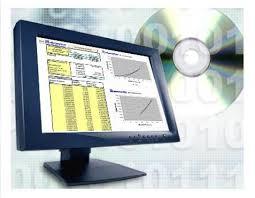


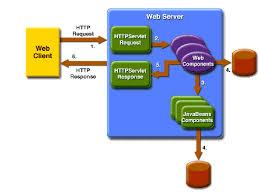
Software packages available for the mass market need not match the
requirements of every organization. Sometimes they do not take care of all
requirements, which means, part of the information still need to be maintained
manually. In some cases the off-the-shelf standard packages will be an over-kill
for the requirements of some organizations. That is where the importance of
Custom-built/bespoke/tailor-made Software comes into picture. Organizations
would want to computerize all their important functions and it will not be useful
unless all the requirements in each functional area are supported by the
computerization. Selecting the right partner to get such software developed is
very important. The power of a good software is to make the complex appear to
be simple.
A typical cycle of activities involved in the implementation of Custom Software is
as depicted below:
1. The Consultant gathers all possible information from the organization
2. A document based on his understanding will be prepared and shown to the
Client
3. Perhaps a budgetary quotation can also be given so that the organization
can decide whether the cost is within their budgets (this is optional at this
stage since the requirements are not finalized)
4. Client will check this document and tell changes, suggestions, and more
requirements if any
5. Consultant will rework the document based on the feedback from the
organization
6. The document is finalized between the organization and the Consultant
7. Consultant will then give a proposal with expected delivery time & financials,
along with any recommendations about the Hardware needed to install the
software
8. Organization will give a formal Purchase Order to the Consultant company
9. Consulting Company will then prepare a detailed document showing images,
input details, function, etc. This document is called Blueprint
10. The Blueprint will be given to the organization for a final review
11. This document will be returned to the Consulting Company with corrections,
if any
12. Software development will start now
13. Developed software will be tested by the Consulting Company
14. It is always advisable to have a joint session by the Consultant and
representative of the organization to do a testing jointly. This is to make sure
the organization is getting what they wanted, without errors
15. A date will be decided jointly by the Consultant and the organization,
users
16. The Consultant will keep in touch with the organization to make sure
satisfaction
17. Any small requirements coming up at this stage will also be incorporated into
the software by the Consulting Company, unless such changes will affect the
software beyond a certain extent
18. Interaction between the Consulting Company and the organization will
continue until the organization is satisfied & delighted with the service of the
Consulting Company
19. Organization can enter into ongoing support services from the Consulting
Company if they wish so
Some people look for the custom software to be developed in a particular
language/tool. In reality, it is the compiled EXE file (along with some Run-time
Link files) which runs and produces the result. So the language/tool need not be
given too much importance. What need to be checked is the flexibility and
reliability of the EXE file, along with the speed in retrieving data. Most popular
(whatever) need not be the best. So it is better not to insist on a specific
language/tool. Ask for the best result, and make sure you get what you expect.
There is an added benefit in using a tool for the development. All screens and
presentations will be consistent, and mostly error-free. Chances of inconsistency
and errors are more while using a language to develop an application since every
piece of information need to be hand-coded.
EJCONSULTINGiT have the domain/functional ability to easily understand and
give suggestions to the improvement of a software need in the minds of the
Company officials. We never stick to the exact requirements specified, but add
all logically better processes into it after mutual discussions. Software delivered
will be fully tried and tested. We will be with the Client till they are fully satisfied
with the delivered software. Hands-on and hand-holding training are our
speciality.
DIFFERENT TYPES OF SOFTWARE APPLICATIONS
Stand Alone
A program running on personal computer, mostly single-user. In majority of the
cases, the data will be stored in some flat files or ISAM files. Such databases are
prone to corruption at times. Stand-alone applications can have RDBMS as
back-end storage, instead of flat/ISAM files, in which case the data stored will be
safe and secure.
Cient/Server
Database and main application programs will reside on a central Server computer
while the programs will be run from several computers user applications. Data will
be stored in RDBMS such as MSSQL, Oracle, DB2, etc. Data stored in RDBMSs
are mostly safe.
Web Application
These are similar to Client/Server, but the Central Server will be connected to the
Internet. Most often such server will be provided or shared by Internet Hosting
Companies. Advantage is, you can use the application through a web browser
from anywhere, of course under restrictions and privileges set by the System
Administrator.
Senior people of organizations keep travelling for business purposes. Unless the
business information is available to them wherever they are, they will not be able
to make fast decisions. It is possible to make important information available
through web-applications which can be accessed only by authorized people. Data
will be safe & protected from unauthorized use. Won’t it be ideal to have the data
available on mobile devices such as Tablet Computers and Mobile Phones? An
expert will be able to identify which all information may be given to who all in the
organization for the benefit of the company.
e-Commerce Applications
These are also web applications, but mainly used for commercial transactions
with general public. In other words, this can be referred as a Trading business on
the Internet. People can buy products & services directly through internet. Most
often products can be viewed and payments will be made through electronic
Payment Gateway.
Web Sites
Websites are generally the front page of any organization. Most of the details
public should know about the organization will be published here. These can be
general information, business promotions, marketing tool, or any such matter.
